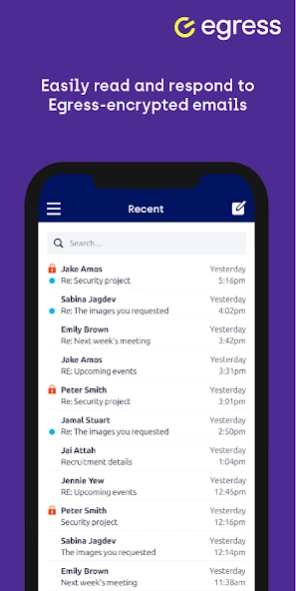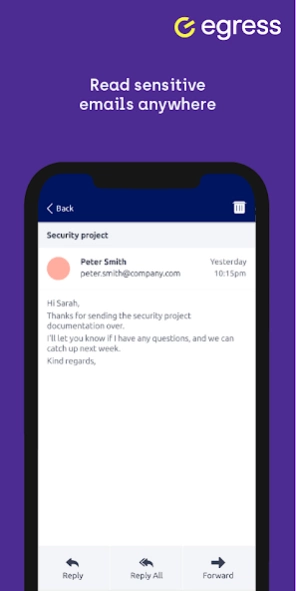Egress Secure Mail 23.08.3167430
Free Version
Publisher Description
Egress Secure Mail - Egress - securely share all forms of electronic data on a single platform
We’ve rebooted our app in so many ways! This app includes new improved user experience making it much easier to access your content at just the tap of a finger. You can also now use Egress as your exclusive mobile email app and easily protect emails to make sure content is kept secure.
Keep an eye out for more updates as we continually improve the Egress mobile experience!
----------
Our human layer security lets you send and receive secure emails when you’re on the move wherever you are, allowing you to stay productive while making sure you’re still keeping sensitive data safe.
Some of the key features of Egress include:
• use it as your exclusive mobile email app and send and receive emails using Egress, enabling quick and easy access to your content at the tap of a finger
• encrypt and decrypt secure emails received through Microsoft Outlook with improved user experience
• protect emails with the appropriate level of security using simple drop-down menu
• revoke access to sent encrypted emails
• see whether emails you’ve sent have been accessed
• full email audit trail
• free access and replies for external recipients
• log in using ADFS to use it as your default mobile email solution
• continued ‘reader only’ mode enhancements
Please be aware of what a genuine secure email notification using Egress looks like.
Privacy: www.egress.com/privacy-policy
Terms of Use: Free Users – www.egress.com/legal/freeuser; Paid Subscribers – www.egress.com/legal/paid-user. If your employer provides you with access to our services, then the terms of their contract with us will apply to your use.
----------
You must be aged 16 or over to use Egress. We may block older versions of our apps to help protect security. Please ensure your device always meets the required minimum specification and that you update the app when we release new versions or updates. Services may be affected by phone signal, operating system and functionality. You can usually use our app but sometimes repairs, updates and maintenance may mean some functionality is not available or may be slow for a short time. You are responsible for making sure it is lawful to use our app and services in the country you are in and for complying with local laws.
This app is operated by Egress Software Technologies Limited, registered in England and Wales (co number: 06393598, registered office: 12th Floor, The White Collar Factory, 1 Old Street Yard, London, EC1Y 8AF, VAT number: is 921 4606 46) for and on behalf of the Egress Software Technologies Group of companies. You can find out more about our group at www.egress.com/about.
Contact: info@egress.com
Support: support@egress.com
About Egress Secure Mail
Egress Secure Mail is a free app for Android published in the Office Suites & Tools list of apps, part of Business.
The company that develops Egress Secure Mail is Egress Software Technologies Ltd. The latest version released by its developer is 23.08.3167430.
To install Egress Secure Mail on your Android device, just click the green Continue To App button above to start the installation process. The app is listed on our website since 2023-08-21 and was downloaded 1 times. We have already checked if the download link is safe, however for your own protection we recommend that you scan the downloaded app with your antivirus. Your antivirus may detect the Egress Secure Mail as malware as malware if the download link to com.egress.switchdroid is broken.
How to install Egress Secure Mail on your Android device:
- Click on the Continue To App button on our website. This will redirect you to Google Play.
- Once the Egress Secure Mail is shown in the Google Play listing of your Android device, you can start its download and installation. Tap on the Install button located below the search bar and to the right of the app icon.
- A pop-up window with the permissions required by Egress Secure Mail will be shown. Click on Accept to continue the process.
- Egress Secure Mail will be downloaded onto your device, displaying a progress. Once the download completes, the installation will start and you'll get a notification after the installation is finished.